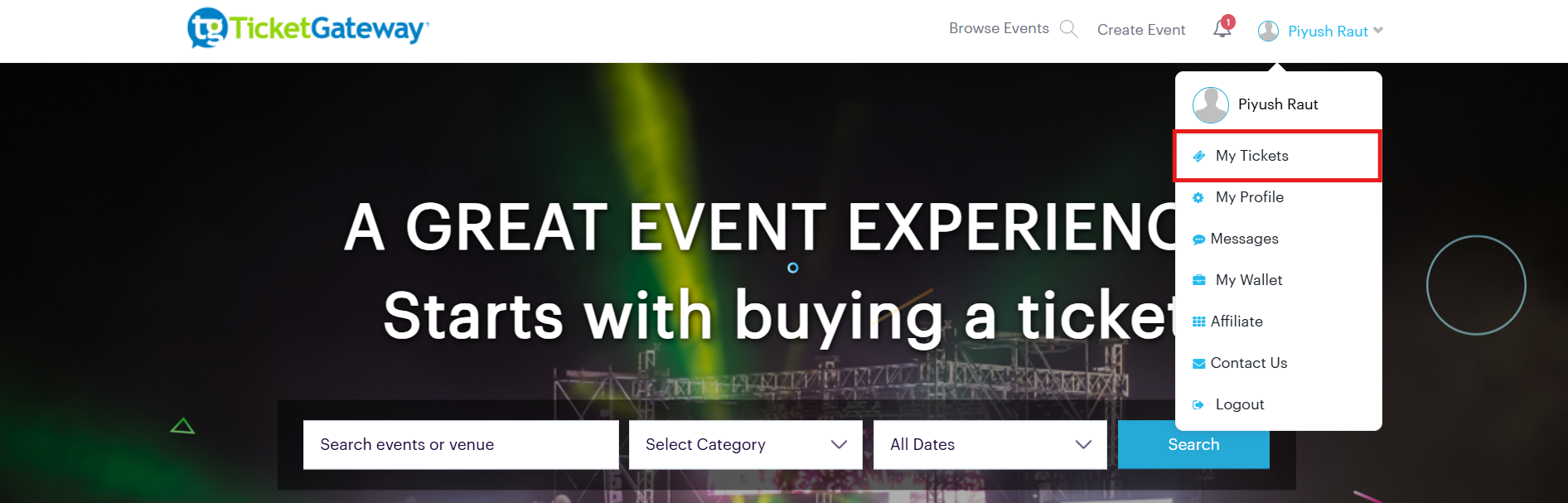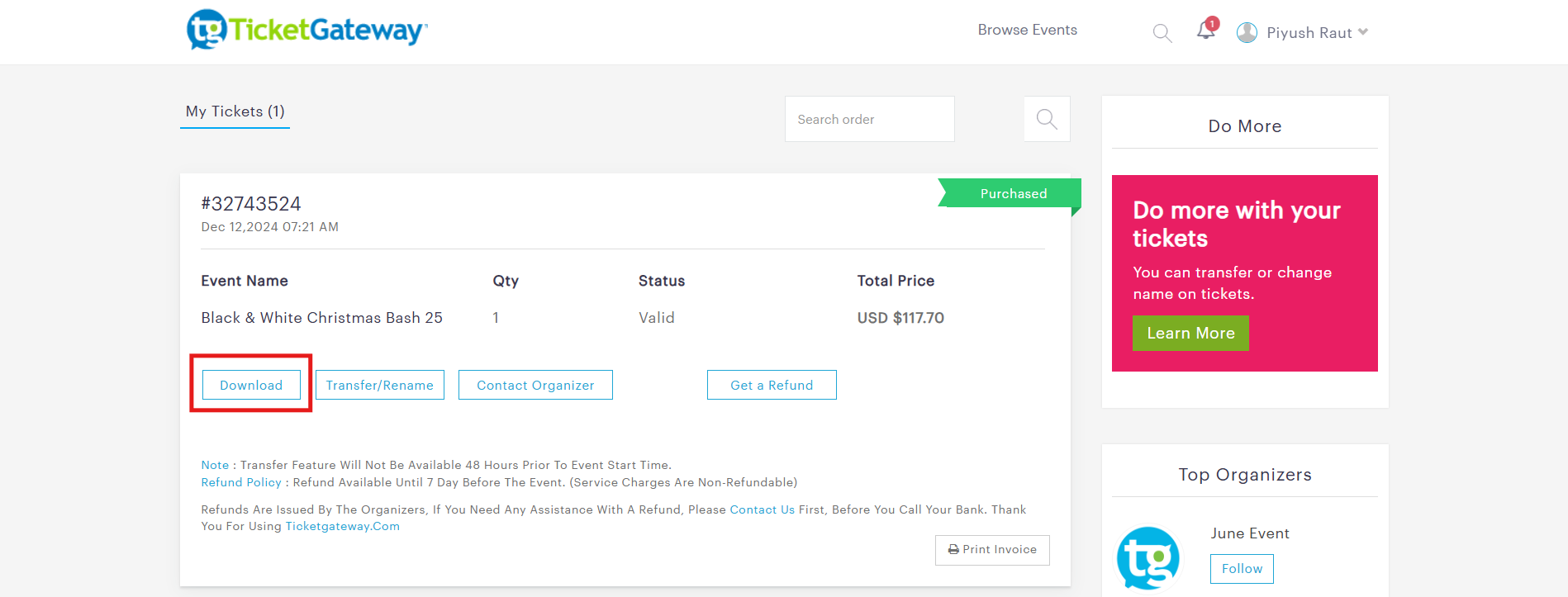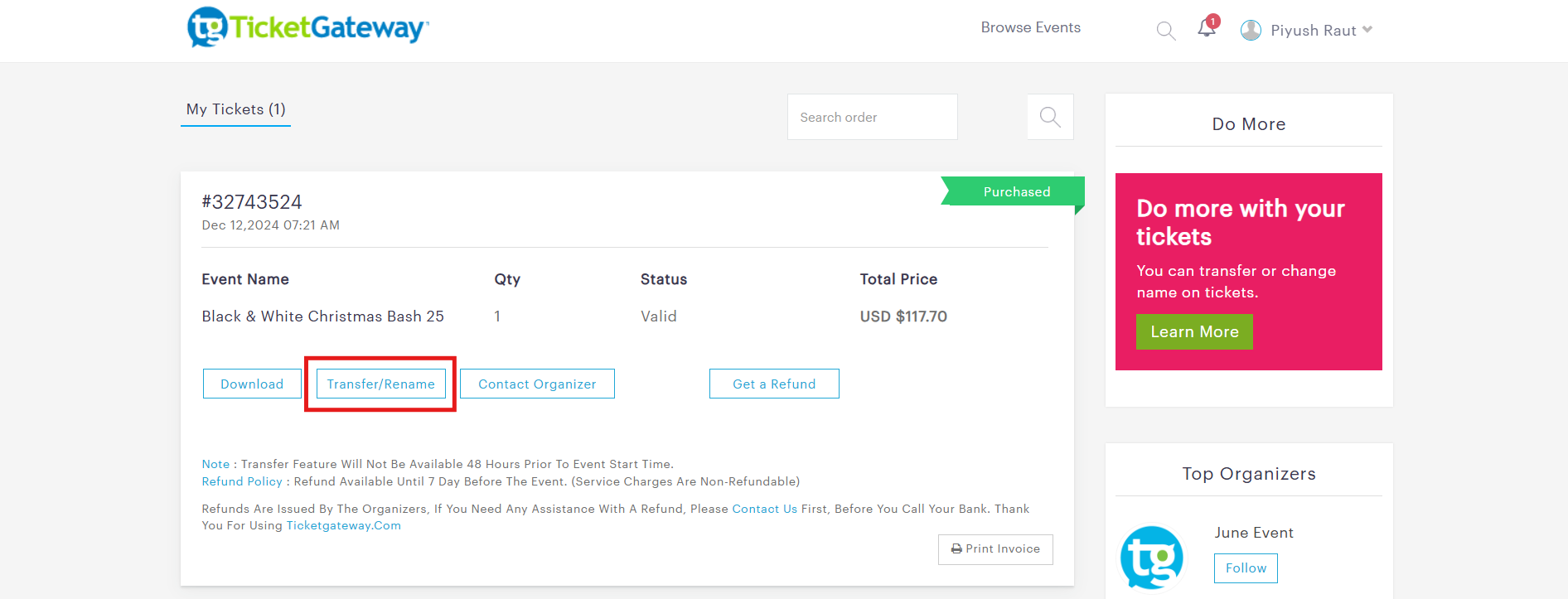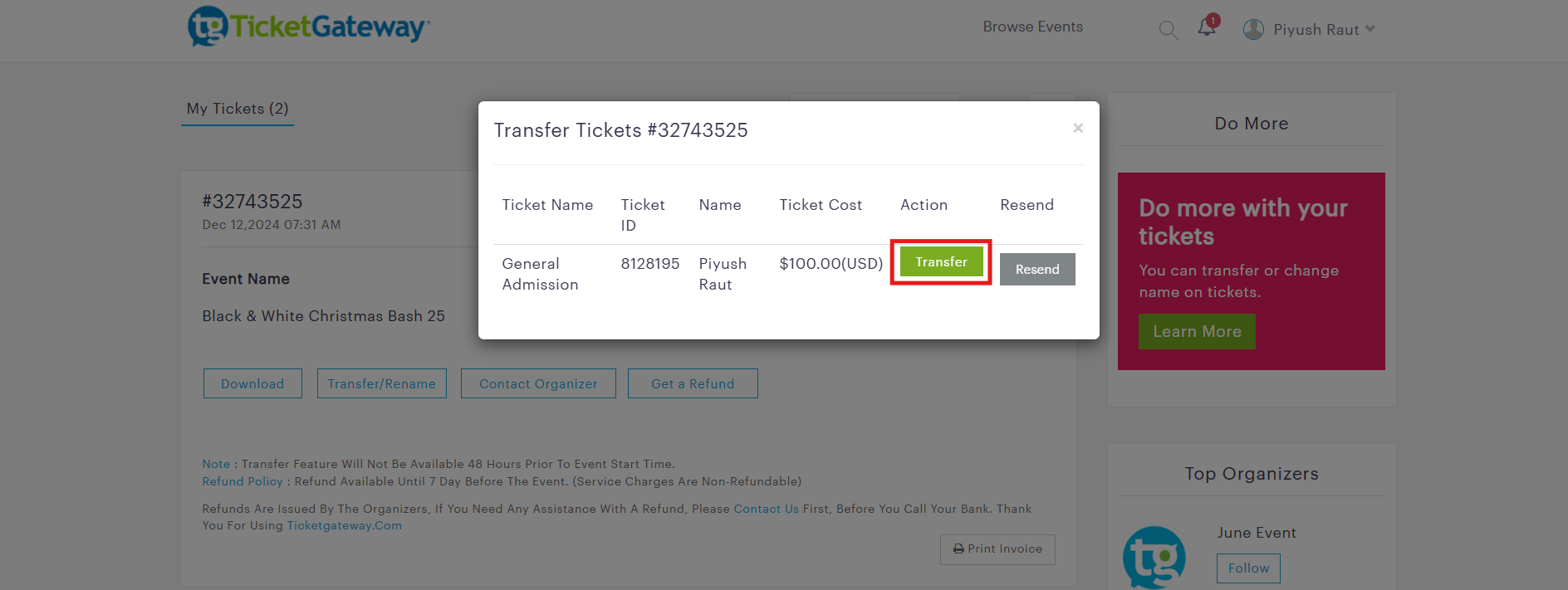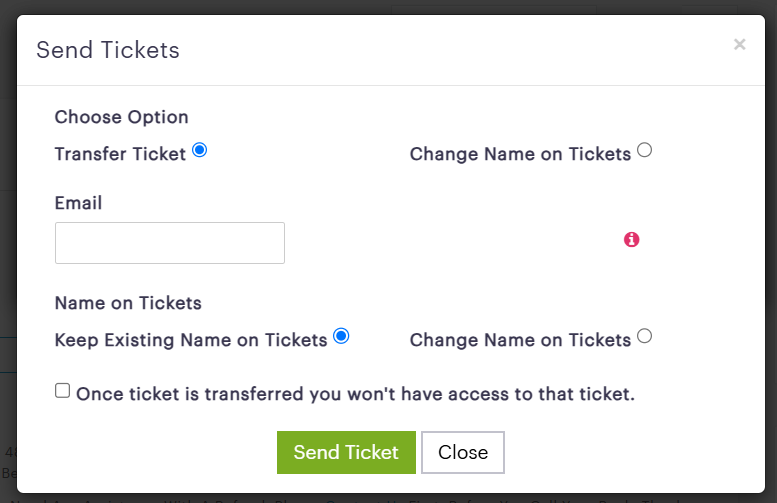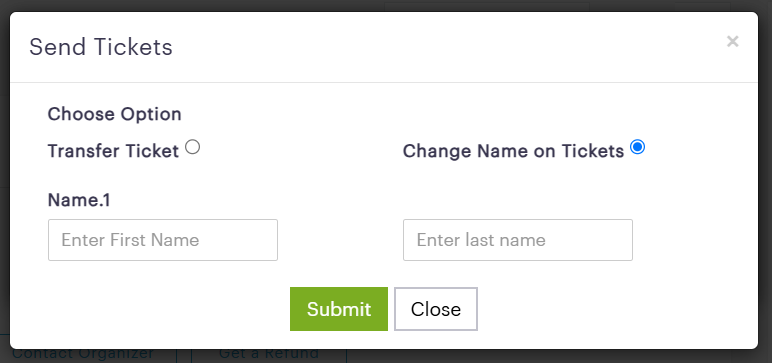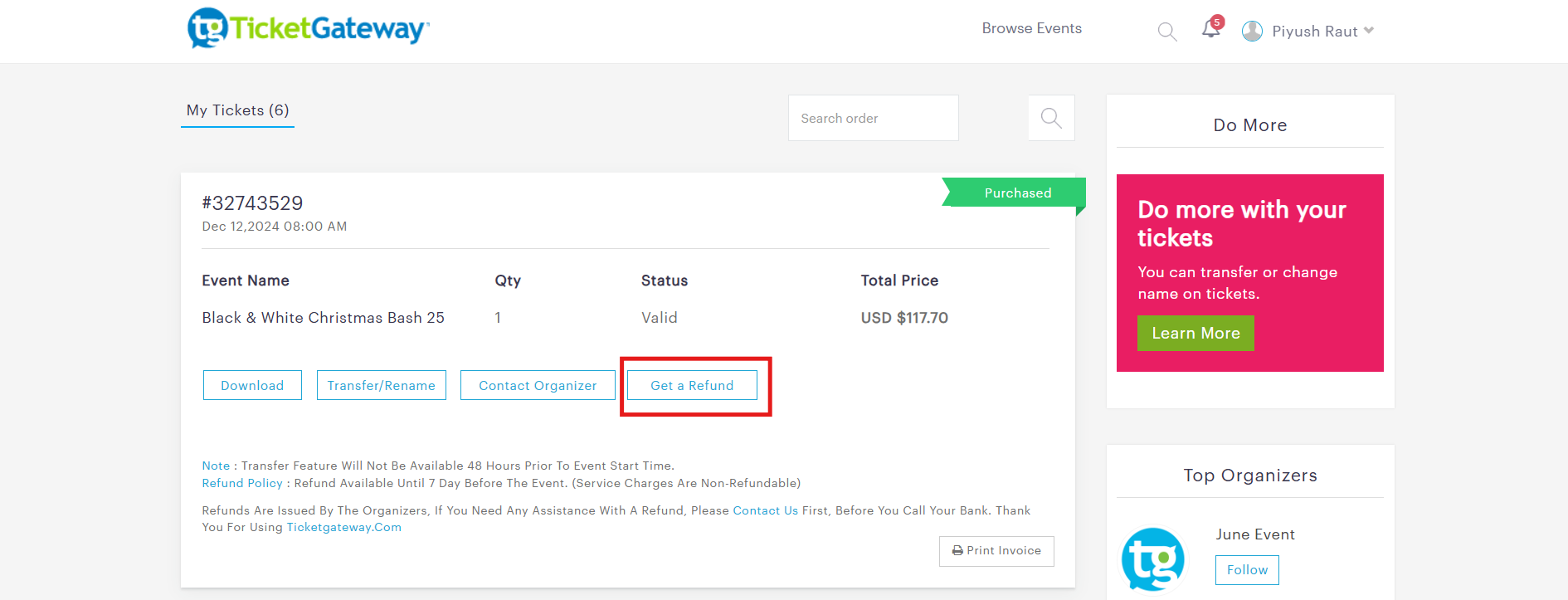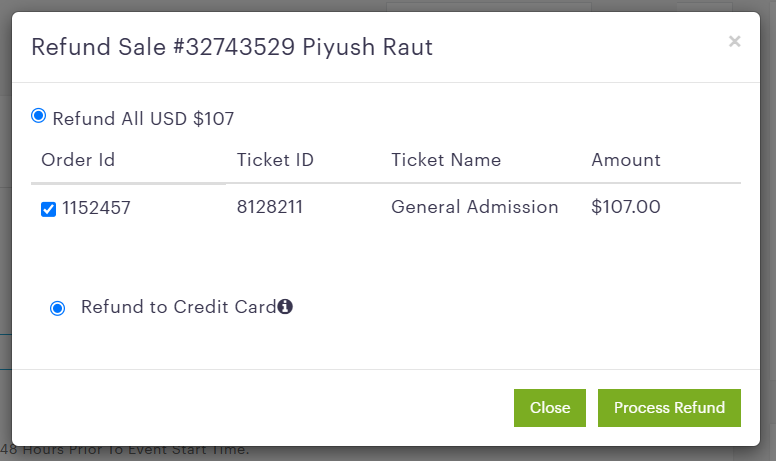TicketGateway offers a secure website where you may get event information and purchase tickets. Besides online shopping, you may purchase tickets and get event information at the TicketGateway Call Center, at 416-907-8006 or 1-877-616-0101.
Please find your most common tickets queries solution below :
1.1 How Do i Print My Tickets?
Printing your tickets is recommended prior to attending the event
Steps to print tickets :
- Login to Your account
- Go to My Ticket.
- Click on Download
can't find your tickets in Ticketgateway account? You can access your purchase confirmation email and you might get an email with your tickets attached. Open the attachment to print your tickets (black & white works!).
2.1 How do i Transfer Tickets?
Transfer tickets from person to person is a facility provided by ticketgateway. you can transfer your event ticket to someone else just by updating your information with the new attendee's information.
Steps to transfer your Ticket
1. Go to My Ticket.
When you Click on the transfer button a small pop up will appear, simply enter an Email of a person who will receive a Ticket and send ticket, The person will recieved an confirmation email also ticket will be add to their TG account under My Ticket.
Note : Once ticket is transferred you won't have access to that ticket.
Note : Transfer feature will not be available 48 hours prior to event start time.
3.1 Change names On My Tickets?
Steps to change name on tickets :
Click on Transfer/Rename.
You will see list of tickets. Once you click on the transfer the small pop up will appear.
Select the highlighted option to change name on your tickets, Enter first and last name and submit.
Note : You need to re-print the ticket to see an updated name on it.
4.1 Request a refund for My Tickets
You can request a refund if a show is cancelled or rescheduled, Ticketgateway organizers set their own refund policies. Before requesting a refund, first check the event listing to see if the event organizer set a refund policy. To request a refund, go to Tickets in your Ticketgateway account, find your order, then select "Request a Refund." Your organizer should respond within 1 week (2 business days if you paid using PayPal) and when issued, refunds can take up to 5 business days to show on your account within 10-15 Business days.