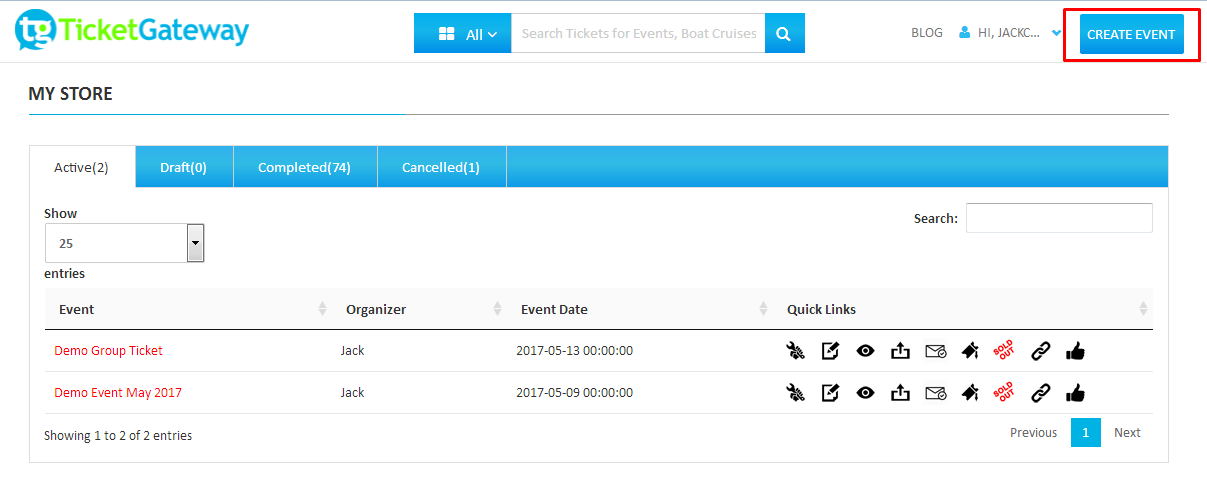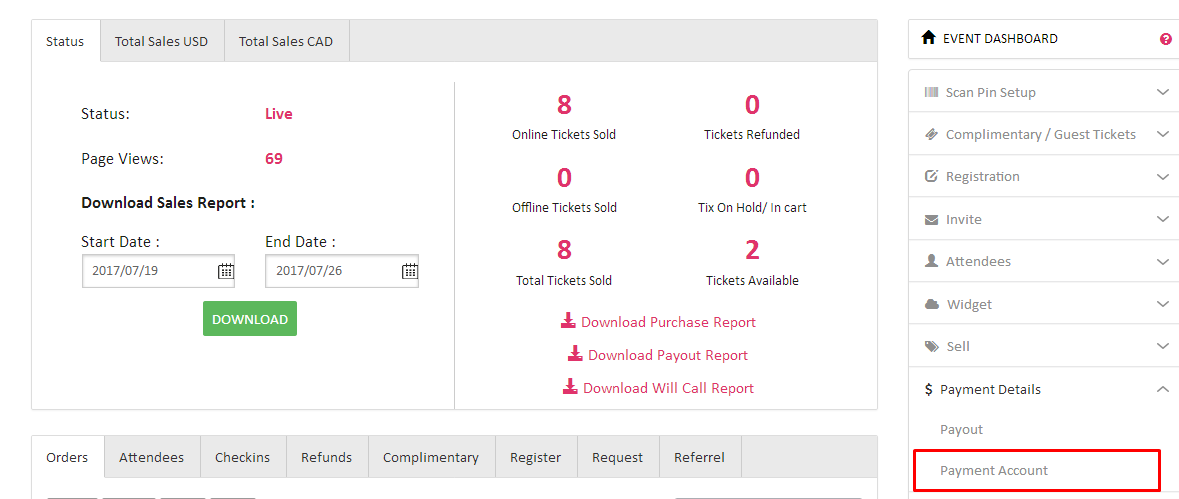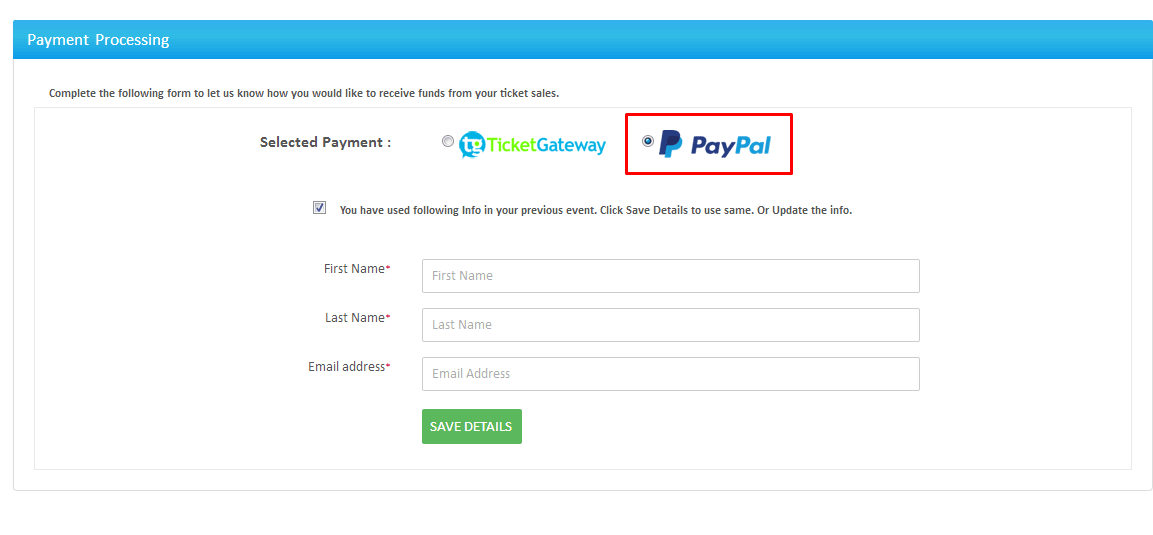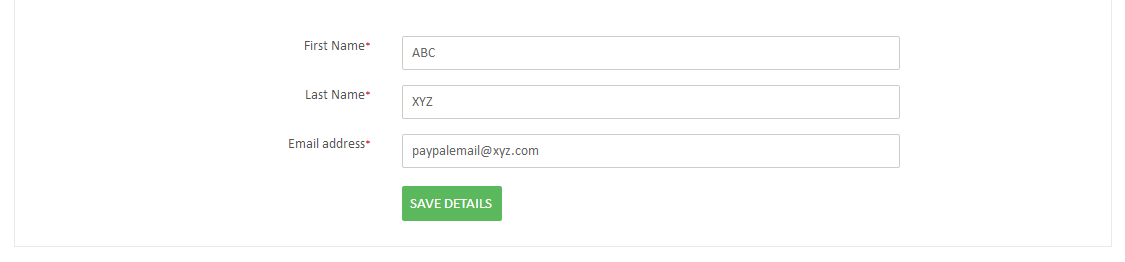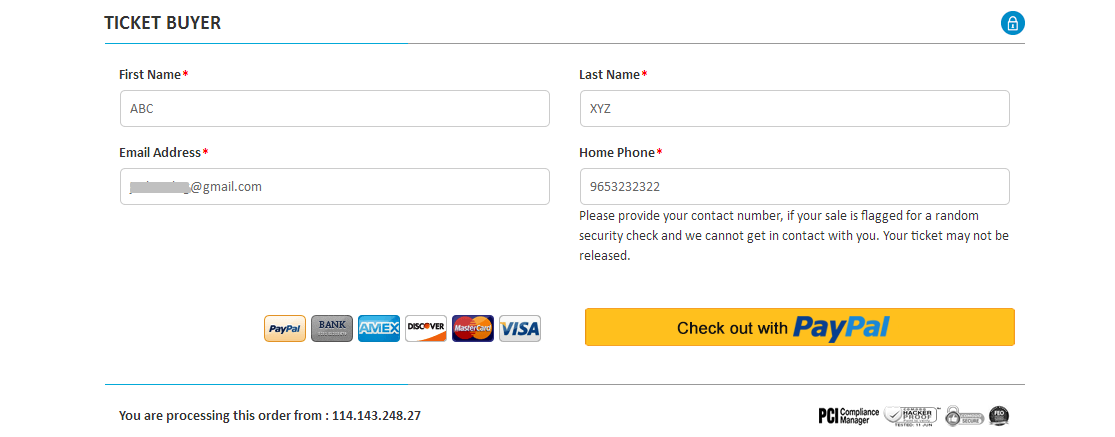How to use PayPal for payment processing and payout?
Ticketgateway Payment Processing is the default way to take payments on Ticketgateway, but you can link your PayPal account to your event to process payments. After setting up a account with PayPal, head over to your event's Manage page (on Ticketgateway) and select Payment Options. Just choose "PayPal" as your payment processor, then enter your PayPal account email address to accept payments with PayPal.
1.Start creating a new event in Ticketgateway.
After signing up or logging in, select "Create Event" at the top of the page. This brings you to the first part of creating your event, called Edit.
2. Go to Set Payment Options
3. Set PayPal as the payment processor
The payment processor will be set to Ticketgateway Payment Processing the first time you create an event, but you can use the drop-down menu to select "PayPal."
4. Enter your PayPal email address
Click or tap in the field under "PayPal Premier or Business account email" to type in the email address tied to your Premier or Business PayPal account. Make sure to enter this email correctly—this is how you'll receive the money for your ticket sales!
5. Save your changes
Choose "Save" to change your payment processor to PayPal. When attendees register on your event listing, they'll be taken to PayPal to complete their purchase, and payments (excluding PayPal and Ticketgateway fees) will go directly into your PayPal account.