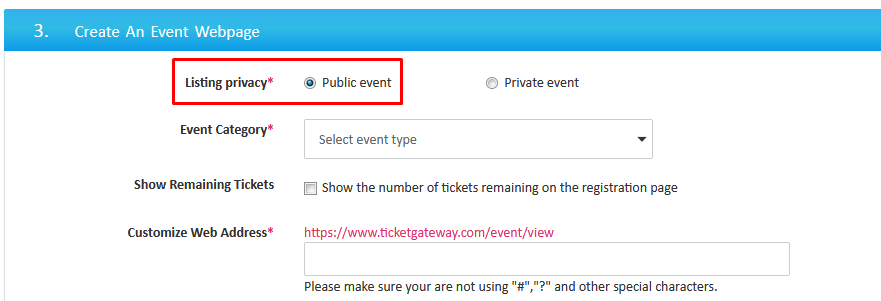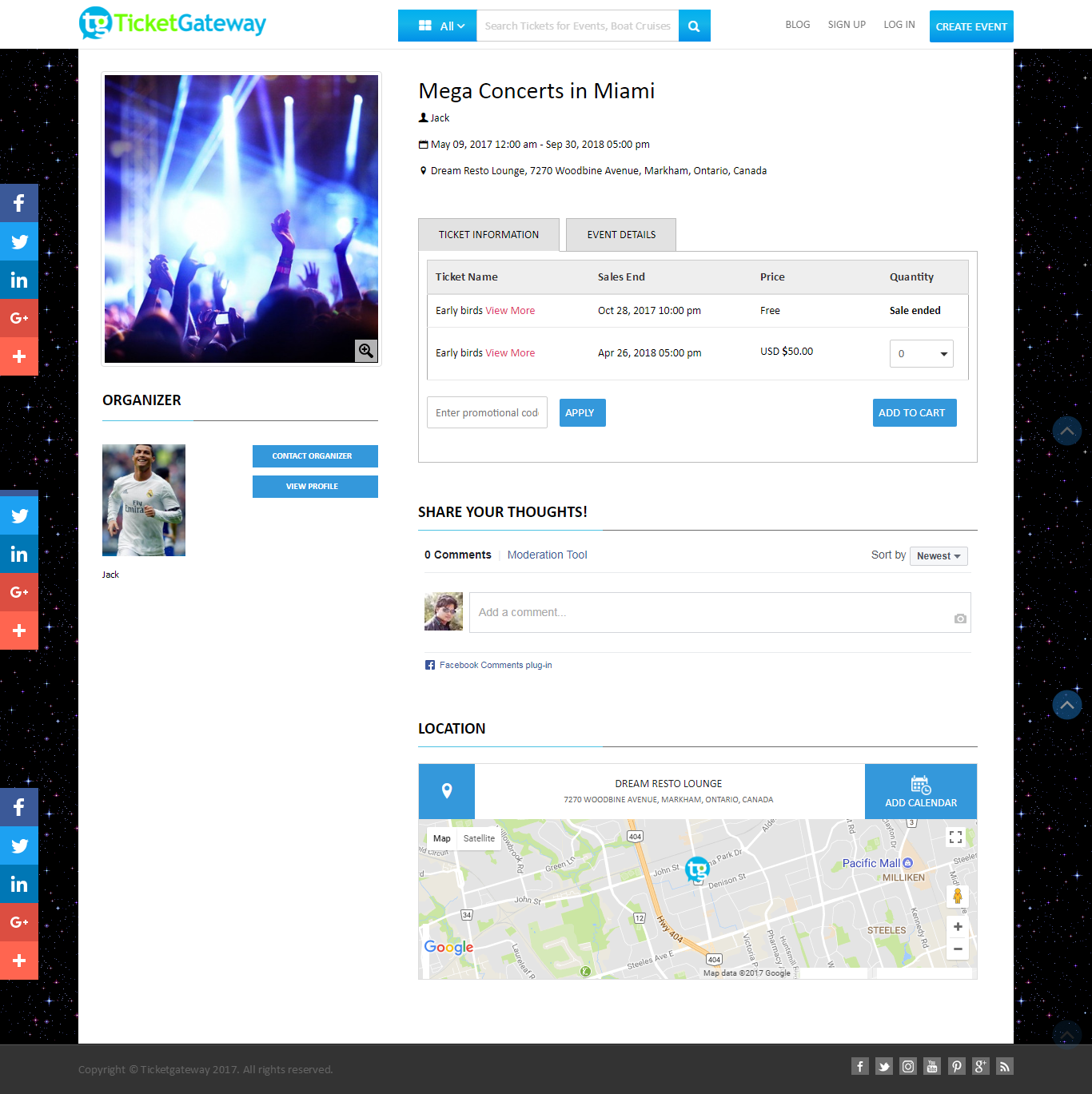Ticketgateway Promotional Tools
TicketGateway provides free promotional tools to help you sell out your event! Easily gain presence in search engines, use access and discount codes, referral services and track the performance of your promotional efforts — all through TicketGateway.
Optimize for search and discovery
When you create an event, we generate a URL that is readable and SEO-friendly to make your event listing easier to find and promote.
This means that there is less work on your part to ensure attendees are more likely to discover your events across various search engines; it is all done for you when you make your event live!
Your event is public by default.
Indexed by major search engines (like Google, Yahoo!, and Bing)
- Made available to our distribution partners, like Eventful.
- Listed in our public event-search directory, making it easy to find by event seekers.
Create a stand-out event listing
Use your event listing to really sell your event! Create a compelling event description in Step 1: Event Details; paint a picture of what’s to come and include info on parking options, directions to the location starting from major landmarks, ID requirements for entrance/participation, the event’s refund policy, etc.
You can even add images and/or video to your event listing. Try including images from a previous year’s event or sponsorship logos if you have got some top-tier sponsors supporting your event. Create a custom header by adding an event image – it is a great way to sell your event to prospective attendees.
Create promotions with discount codes, public discounts, and access codes
Discount Codes are a great tool that offers the ability to set up discount codes or discounts available to the general public. You can also create access codes to reveal hidden tickets specifically created for a sponsor, members of the press, and employees.
The discount codes tool lives on your event’s “Manage” page under “Invite & Promote.” You can also set up as many as you would like (and even choose what ticket types they apply to).
Send email invitations
Use the Email Invitations tool on your event’s “Manage” page to invite prospective attendees to your event.
Publicize your event on your own website with widgets
Choose from a variety of customizable widgets to include on your own website, from the entire event registration page to button and text links to a calendar displaying all your live events, you can fine-tune your widget’s color scheme and auto-generate the HTML code to add to your website.